SuperVision for Cardboard is a versatile magnifying tool designed to assist individuals with visual impairments. As a portable electronic magnifier or in conjunction with Google Cardboard as electronic glasses, it offers a dynamic solution for reading and seeing objects at various distances. This app is particularly beneficial for those suffering from conditions like presbyopia, myopia, or macular diseases, facilitating their daily tasks.
For a more basic version without Google Cardboard integration, SuperVision Mini is available for free, providing a straightforward electronic magnifying option. The app delivers an intuitive user experience by allowing simple controls over zoom, contrast, and color settings, featuring three natural and seven synthetic color modes to cater to different needs. Moreover, it is equipped with a flash feature for low-light conditions to ensure functionality at any time of day.
The user interface is approachable, with control functionalities accessible through touch, an external Bluetooth keyboard, the Google Cardboard button for head-controlled cursor, gamepads, or a selfie remote control. Visibility of control buttons is responsive, appearing when any form of user interaction is detected.
Among its top features, the application includes a Bifocal Mode, enabling seamless switching between different focal points such as alternating a distant view with a close reading view. This adaptability is perfect for activities like watching TV while reading or for students who need to view a classroom blackboard and take notes simultaneously. The game memorizes settings for each orientation of the device, allowing for an automatic switch as the user's gaze changes.
Other key controls include options to adjust color modes, modify zoom levels up to x6, and a convenient reset button to revert settings to default values, excluding Cardboard and Bifocal modes. A pause button also allows users to freeze the image as needed. Fully compatible with Android's accessibility features like TalkBack, SuperVision for Cardboard ensures a seamless experience for all users.
Requirements (Latest version)
- Android 4.1, 4.1.1 or higher required




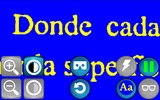








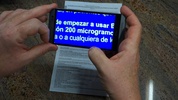

















Comments
There are no opinions about SuperVision for cardboard yet. Be the first! Comment